Background
jLogo Programming
- Commanding a Turtle
- Pseudocode
- Adding New Commands
- Iteration & Animation
- Hierarchical Structure
- Procedure Inputs
- Operators & Expressions
- Defining Operators
- Words & Sentences
- User Interface Events
- What If? (Predicates)
- Recursion
- Local Variables
- Global Variables
- Word/Sentence Iteration
- Mastermind Project
- Turtles As Actors
- Arrays
- File Input/Output
Java
- A Java Program
- What's a Class?
- Extending Existing Classes
- Types
- Turtle Graphics
- Control Flow
- User Interface Events
Appendices
- Jargon
- What Is TG?
- TG Directives
- jLogo Primitives
- TG Editor
- Java Tables
- Example Programs
- *** New ***:
Installation Notes
Updates
- December 13, 2008
- March 7, 2009
- January 6, 2012
- March 15, 2013
- January 20, 2014
- February 13, 2014
- July 29, 2014
- January 18, 2016
- January 29, 2016
- August 19, 2016
Lastly
New TG v.9.36.6 Features - January 20, 2014
Introduction
Version .0.9.36.6 of TG has new features that make it easier to use and enhancements that allow you to put together more interesting applications.
New Pen Colors
The number of colors supported (without providing an RGB value) has been doubled. Color numbers 0 through 31 are shown in Figure 1. The color numbers and their corresponding names are shown in Table 1.
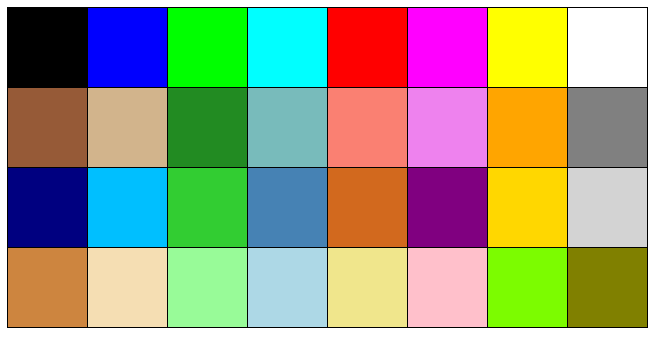
|
| |
| Color |
Color |
Color |
Color |
Color |
Color |
Color |
Color |
| black |
blue |
green |
cyan |
red |
magenta |
yellow |
white |
| brown |
tan |
forest |
aqua |
salmon |
violet |
orange |
grey |
| navy |
skyblue |
lime |
steelblue |
chocolate |
purple |
gold |
lightgrey |
| peru |
wheat |
palegreen |
lightblue |
khaki |
pink |
lawngreen |
olive |
| |
|||||||
Editing Modes
For years I've received comments concerning the simplicity of the Editor. I've finally added a new editing mode, a subset of Emacs.
The default editing mode is WinEdit. In WinEdit mode, the commands the Editor supports are similar to older versions of it. The set of commands is documented in Appendix E . Functionality is very close to the editing available in the Microsoft Windows Notepad program.
The Editor can be switched to Emacs mode either with a startup command option or with the EMACS directive. The set of commands supported is documented in Appendix E . Even though this appears to be a rich set of editing commands, anyone familiar with the Emacs editor will see it is only a fraction of its command set. Probably most noteable is that there is no way to change or extend its functionality. There is no Lisp system underlying it.
Editor Coloring
Additional coloring has been added to the Editor. The built-in Logo command names are now colored in BROWN.
Coloring of paired-delimiters has changed. The paired-delimiters supported are ( ), [ ], and { }. Unmatched paired-delimiters now have a light magenta background color. Matching paired-delimiters now have a light cyan background color. Even though the Editor has multi-line Logo command support ("~"), matching remains tied to a single line. At some point, multi-line matching will be supported.
CommandCenter Enhancements
For consistency, the CommandCenter supports both editing modes added to the Editor. But, as before, only subsets of the Editor command sets applicable to editing a single line are supported.
Highlighting of matching and unmatched paired-delimiters is now supported in the CommandCenter.
PASTE is now supported in the CommandCenter (Ctrl-v in WinEdit mode, Ctrl-y in Emacs mode).
New Directives
AUDIOFILES - print a list of the audio files in the current directory.
CD - change the current directory.
EMACS - switch editing mode to a subset of Emacs.
WINEDIT - switch editing mode to one similar to the Microsoft Windows Notepad program.
Command and Operator Enhancements
AND and OR operators now support a variable number of inputs when they and their inputs are surrounded with parenthesis.
A BEEP command has been added.
EVALUATE now supports a sentence as its input. Also, EVALUATE and a variable number of input(s) can be surrounded with parenthesis, i.e., it now supports a variable number of inputs.
HEADING no longer rounds its output to the closest integer.
SETSHAPE with input 6 results in a diamond turtle image.
SHOW now prints square brackets surrounding the value of its input if the input is a sentence.
Finally...
In order to provide jLogo programs with a [Tab] key as input to a user-defined keyPressed procedure, it no longer moves keyboard focus down to TG's next subwindow. [Ctrl][Tab] must now be used instead.
A few bugs have been fixed.
Checkout details at:
- Details on all TG directives are here (Appendix C).
- Details on all jLogo primitive procedures are here (Appendix D).
- Details on TG editor commands are here (Appendix E).
